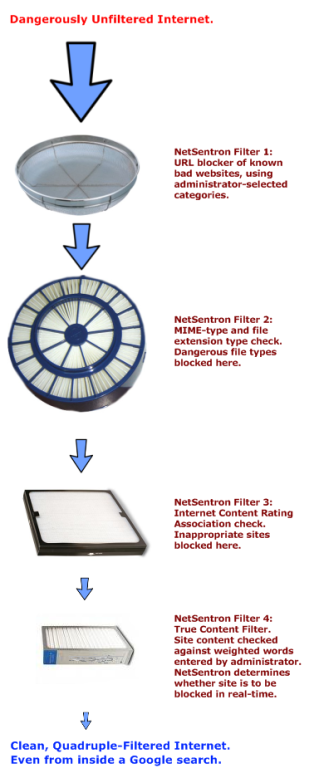- The client enters the URL into their browser and the request is sent off to the NetSentron
- The header is then checked for the following: user name, malformed URL, source IP, URL and POST Status. The appropriate filters are checked: Banned User, Banned IP Address, Banned URL, Exception User, Exception IP Address, Exception URL and Malformed URL.
- If all of these tests are passed, then the NetSentron fetches the file from the Internet. (So far it is the same as a Web Filter)
- Next the MIME-type and file extensions are checked. If the file is an allowed MIME-type or an allowed file extension, then it carries on to the next step. (Some Web Filters have this ability)
- The NetSentron now checks the file to see if there is an ICRA rating in the page, providing that it is a web page and not some other sort of file. (This is where things start to differentiate from a Web Filter)
- If the page passes the ICRA ratings, then, the phrases and words in the page are checked against the banned phrase list, exception phrase list and weighted phrase lists. A running total is tabulated for the page and then checked against the threshold set by the administrator. (This is where the NetSentron really differentiates itself from Web Filters, it is actually reading the content of the web page)
- If all of those checks are passed, the client will receive the web page or requested file.